Microsoft discontinues 365 Business Premium and Office 365 E1 grants
Beginning 1 July 2025, Microsoft will no longer offer donated licences for its Microsoft 365 Business Premium and Office 365 E1 plans. Organisations using either of these licence types will soon need to move to a different Microsoft Cloud plan.
Microsoft will continue to offer discounts of up to 75% on many Microsoft 365 offers to not-for-profits. Donated Microsoft 365 Business Basic and discounted cloud licenses are not impacted.
Which Licenses Are Affected?
Only two licence types will be affected:
- Donated Microsoft 365 Business Premium licences.
- Donated Office 365 E1 licences (legacy plan).
Note: The discounted Microsoft 365 Business Premium and Office 365 E1 licence offers will remain unchanged. This change does not impact the following licences:
- All discounted Microsoft 365 and Office 365 licences.
- Donated Microsoft 365 Business Basic licences.
- Any on-premises or device-based Office 2024/21/19/16 etc. licences that you own.
Suggested actions for those affected by this change
Microsoft’s stated reason for this change is that it was necessary for the sustainability of their grant program. We understand that this change may put pressure on some not-for-profits. Fortunately, there are some clear steps you can take to ease the impact of this change.
First, it's a good idea to check which licences your organisation has, where you usually buy your licences from and when they expire.
Next, consider your options and plan your next steps. If you're getting your licences from a provider, make sure you speak to them, too. We've outlined some ideas for the next steps for both licence types below.
If you need more comprehensive information, there’s a very detailed blog post on Connecting Up that will help.
Moving from the Microsoft 365 Business Premium grant
Before you decide what to do, it's worth considering which features of the Business Premium licence you use and what you consider critical. There are a few options available:
- Switch to a discounted licence, e.g. Business Premium or Business Standard.
- Switch to the Business Basic donation.
- Get on-premises licences.
If these options are cost-prohibitive, you can consider open-source alternatives, but take care to ensure they have the features you need and that they handle the formatting of your documents correctly. This is especially important if you're working with other groups or people who are still using the Office suite to edit or view your documents.
Moving from the Office 365 E1 donation
The main factor here is how many E1 licences you're currently using. If it's less than 300 licences, you should switch to the Microsoft 365 Business Basic donation instead, as it's similar in function and you can get up to 300 licences for free. If you're using more than 300 licences, you could:
- Switch to a discounted E1 licence, either in part or in full.
- Migrate to an Enterprise Agreement (EA).
Need more help?
If you’re an IT Services customer and contract Infoxchange for support, we’ll assist you in migrating these licenses at your next renewal date. As always, you can contact your Customer Engagement Manager for more help anytime.
If you manage your own IT, there is a more detailed blog post on Connecting Up with more technical information and details on how to approach the change.